Amazon Web Services(AWS)
********************

We deliver this, & more !
Elastic Compute Cloud(EC2)
(IaaS)
>Auto scaling
>VM’s, based on;
*standard or custom images
>Links to;
*Simple Storage Service (S3)
*Relational Database Service (S3)
Lightsail
(IaaS)
>Basic Virtual Private Server(s)
>Basic EC2, with fewer options
>Solid State Drives(SSD’s)
>DNS management
>Static IP
>Built-in SSH client
Outposts
(ITaaS)
>Transfer native AWS services & infrastructure to;
*local datacenter (or)
*on-premises facility
>Two variants;
*VMWare cloud
*AWS native options
Overview of AWS
The header page above highlights three(3) baseline AWS service offerings – EC2, Lightsail, & Outposts.
AWS Services, of which there are dozens, are basically broken into three(3) broad areas;
*Foundation Services
*Application Services
*Deployment & Management Services
Scrolling down will provides further insights into AWS offerings, including the three above. Eleven(11) offerings in total will be reviewed, as follows;
*AWS Direct Connect
*AWS Elastic Block Storage (EBS)
*AWS EC2
*AWS Elastic IP
*AWS Elastic Load Balancing (ELB)
*AWS Lightsail
*AWS Outposts
*AWS Relational Database Storage (RDS)
*AWS Route 53
*AWS S3
*AWS Virtual Private Cloud (VPS)
These eleven(11) components, some of which are AWS services, while others are AWS infrastructure components, mixed and matched, can provide insights into a wide range of AWS cloud hosting and solutions options.
Looking at the three schematics to the right will confirm that there are many more AWS offerings/components.
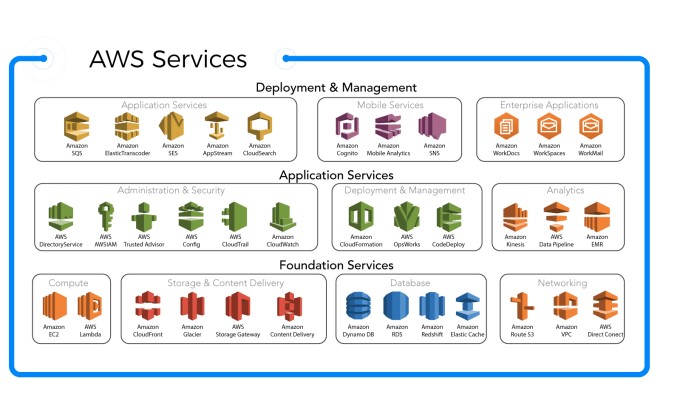
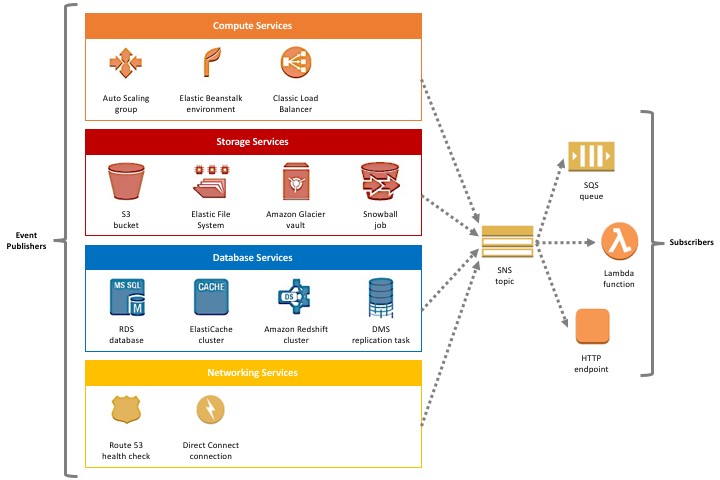
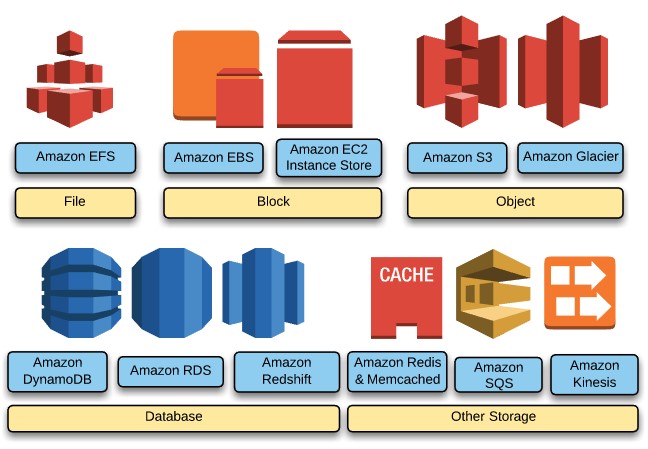
AWS Direct Connect
AWS Direct Connect is a cloud service tool that makes it possible to establish a dedicated network connection from your on-premises data facilities to AWS. Using Direct Connect, you can establish private connectivity between AWS and your organization’s datacenter, office, or colocation environment. Potential benefits include reduction in your network costs, an increase bandwidth throughput, and a more consistent network experience in comparison to Internet-based connections.
This dedicated network connection between your organization’s network and an AWS Direct Connect locations utilizes industry standard 802.1q VLANs. A Direct Connect dedicated connection can be partitioned into multiple different virtual interfaces. Direct Connect dedicated connections allows the same connection to simultaneously access public resources and private resources while maintaining network separation between the public and private environments. Virtual interfaces can be reconfigured at any time to satisfy changing business requirements.

AWS Elastic block storage
AWS Elastic Block Store provides raw block-level storage that can be attached to an Amazon EC2 instances and is used by Amazon Relational Database Service (RDS). Options related to the storage performance/cost tradeoff include SSD-backed storage for transactional workloads.
Amazon EBS provides a range of options for storage performance and cost. These options are divided into two major categories: SSD-backed storage for transactional workloads, whose performance depends on IOPS, versus disk-backed storage provided for throughput intensive workloads, which commonly rely on MB/s transfer speed.

AWS EC2
AWS EC2 allows users to rent virtual machine instances on which they can run their own computer applications. EC2 allows the deployment of applications via a web service which is then used to boot an Amazon Machine Image (AMI) assigned to virtual machine. Any user can create, launch, and terminate server-instances as needed, paying for active servers on a second by second basis. Deployed instances can be assigned to specific geographical locations, so as to optimize latency. Multiple llinked instances can be deployed to provide redundancy and ‘fail-over’.
Five different types of virtual machine instances are currently offered;
*General Purpose
*Compute Optimized
*Memory Optimized
*Accelerated Computing
*Storage Optimized
For AWS EC2’s, three(3) different paying arrangements are available;
*On-demand – by the hour without commitment.
*Reserved – a one-time upfront payment which triggers discounts on the hourly charge.
*Spot – a bid-based option, which triggers a job to run only if the spot price is below the bid specified by bidder

AWS Elastic ip
An AWS Elastic IP address is a static IPv4 address designed for dynamic cloud computing. An Elastic IP address is assigned to a specific AWS account. An Elastic IP address, supports redundancy. Specifically, the failure of an instance with an Elastic IP address will trigger the rapid remapping of the IP address to another instance in your account.
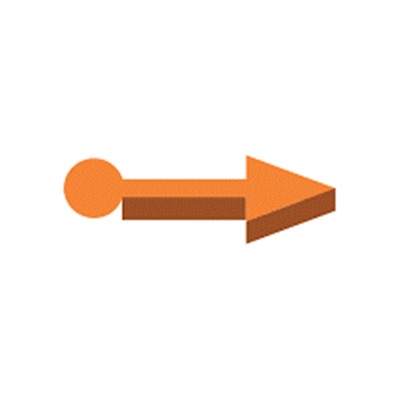
AWS Elastic load balancing
AWS Elastic Load Balancing (ELB) is a load-balancing service for (AWS). ELB automatically distributes incoming application and network traffic, and scales resources to meet traffic demands. ELB is enabled within a single availability zone.
Users have the option to enable ELB within a single availability zone or across multiple availability zones, to help maintain consistent application performance.

AWS Lightsail
AWS Lightsail is provided as a basic option to launch and manage a virtual private server. Lightsail provides an easy way to jumpstart a project, by assigning a virtual machine, SSD-based storage, data transfer, DNS management, and a static IP. Lightsail is the cheapest pricepoint to get started with AWS.
Using the virtual private server generated via Lightsail, preconfigured templates can be accessed with just a few clicks. These templates can trigger the installation of a wide range of Linux distributions/applications/software stacks, including but not limited to – WordPress, Magento, and LAMP.
Following the installation of Lightsail, additional AWS services and advanced features, like managed databases, and content delivery networks can then be provisioned and accessed on an ‘as required’ basis.

AWS outposts
AWS Outposts is a fully managed service that extends AWS infrastructure, AWS services, APIs, and tools to an Amazon external datacenter, co-location space, or on-premises facility. Outposts is commonly utilized for workloads that require low latency access to on-premises systems, data processing, and data storage.
Outposts provides the same AWS hardware infrastructure, services, APIs, tools and services found at an Amazon datacenter, but to your on-premises facility.
Outposts are connected to the nearest AWS Region. Outposts infrastructure and AWS services are managed, monitored, and updated by AWS personnel, in the same manner as they would be at an AWS datacenter.

AWS RDS
AWS Relational Database Service (RDS) is a distributed relational database service. Offered as a web service running “in the cloud”, RDS is designed to simplify setup, operation, and
scaling of a relational database for use in applications. Maintenance processes like patching the database software, backing up the database,and enabling point-in-time (PIT) recovery are executed automatically by AWS. RDS instances cannot be accessed via SSH (secure shell).
New database instances can be launched from the AWS Management Console or via the RDS APIs. Amazon currently provides RDS via 82 different instances types, divided into three(3);
*General Purpose
*Memory Optimized
*Previous Generation

AWS route 53
AWS Route 53 is Domain Name System (DNS) service. The name is in reference to TCP/UDP port 53, where DNS server requests are processed. Route 53 DNS servers are distributed throughout the world. They can be used to access AWS services, including EC2 instances, or route users to non-AWS solutions. Full end-to-end DNS resolution is accomplished via IPv6. Customers may obtain domain registration services via Route 53. Types of records that can be modified include; A, AAAA, CAA, CNAME, MX, NAPTR, NS, PTR, SOA, SPF, SRV, and TXT.

AWS s3
Amazon S3, aka Amazon Simple Storage Service, provides object storage through a web service interface. S3 can be utilized to store any type of object for a wide range of purposes, including internet applications, backup and recovery, data archives, data lakes for analytics, disaster recovery, and hybrid cloud storage.
The basic storage units of Amazon S3 are objects which are organized into buckets. User-assigned keys uniquely identify each object. Buckets can be controlled using either the console provided by Amazon S3, programmatically using the AWS SDK, or with the Amazon S3 REST application programming interface (API). Additionally, objects can be downloaded using the HTTP GET interface and the BitTorrent protocol.
In S3, buckets are typically the size of an entire mounted file system in other solutions. Access control lists(ACL’s) are assigned to each bucket, which provides for coarse grained access control. Objects are addressable via HTTP URL’s, by ensuring that assigned names and keys satisfy these related requirements.

AWS VPC
AWS provides users a virtual private cloud, by provisioning a logically isolated component of Amazon Cloud. An EC2 on an AWS VPC is accessed via an IPsec based VPN. Whereas traditional ECW instances are assigned internal and external IP numbers by Amazon, with a VPC, the customer can assign IP’s by their own choice from one or more subnets. This allows much greater latitude in determining which AWS resource is public or private facing. Hence, a much more granular approach to security is provided with a VPC.

We WILL deliver the solution that you need !
As a first step, we will be delighted to answer any and all of your questions !