Cloud Storage & Backup Options
Business Class Storage
Business class cloud storage is quite a bit more demanding than consumer cloud storage. Functionality commonly demanded for business cloud storage includes the following;
- Automatic synchronization
- Collaboration Tools
- 2FA & Advanced File Encryption
Specific inquiries that likely will need to be made about this business class storage include;
- Is the storage S3 compatible or not?
- How many different object storage classes are utilized?
- What data consistency model does the storage use?
- What data compliance standards are satisfied by this storage solution?
HIPAA, HITECH, PCI-DSS, FDA, NSF, CJIS, FERPA, GLBA, GDPR? - How does storage handle object deletion and versioning?
- What are the maximum object sizes?
- How does storage protect against malicious (ransomware) encryption?
- Can a storage object be made immutable?
- Etc.
We will review ten(10) different business cloud storage/backup options, looking at both storage destinations and data transfer platforms.
- Azure Data Store
- Amazon S3
- Google Cloud Volumes
- Wasabi Hot Cloud
- Macrium Reflect
- MSP360
- Veeam
- iDrive
- SOS Online Backup
- Backblaze B2
*** We will be very happy to work with you to determine which of these solutions, in any optimal combination, best fits your needs ***



AZURE DATA STORE STORAGE options & Databases
An Azure data storage account can contain a wide range of data objects: blobs, queues, files, disks, tables, and data lakes. This storage account provides a unique namespace for the organization’s Azure Storage data that is accessible from anywhere in the world over HTTP or HTTPS. Account data is durable(immutable) and highly available, secure, and massively scalable.
There are three(3) types of storage accounts;
- General-purpose v2 accounts: Basic storage account type for blobs, files, queues, and tables. Recommended for most scenarios using Azure Storage. (V1 accounts are legacy)
- BlockBlobStorage accounts: Storage accounts with premium performance characteristics for block blobs and append blobs. (Supercedes legacy BlobStorage accounts).
- FileStorage accounts: Files-only storage accounts w/ premium performance characteristics. Targeted towards enterprise or high performance scale applications.
Azure data stores support six types of data classes;
- File: Simple, distributed, cross-platform file system
- Disk: Persistent, high-performance disk storage for every workload
- Blob: Massively scalable object storage for unstructured data. Commonly reserved for unstructured, REST-based object warehousing.
- Data Lake Storage: Secure, massively scalable data for analytics(Big) Data
- Archive: Rarely accessed data commonly referred to as cold or ‘glacier’.
- HPC Cache: File caching for high-performance computing
Backup
Azure Backup is ‘built-in’ to the Azure architecture. It allows for immediate backup and restore of Azure SQL Database, individual files, folders, and entire VMs.
Backup & Disaster Recovery Options
For Azure, Disaster/Site Recovery is also ‘built-in’ to the architecture. Disaster/Site Recovery is delivered via (DRaaS), or ‘Disaster Recovery as a Service‘. DRaaS can guarantee that applications are kept available during outages with automatic recovery from;
- on-premises to Azure or
- Azure to another Azure region
Of course, one of the drawbacks of this approach, is that the files must always be stored somewhere on Azure, which generally has the second highest cost for hot storage (vs AWS and the Google Cloud Platform).


AMAZON STORAGE incuding Baseline S3, EBS, EFS & DATABASES
Amazon provides three different types of primary storage options;
- Simple Storage System(S3)
- Elastic Block Storage(EBS)
- Elastic File System(EFS)
We will also discuss an alternative backup location, other than S3.
Unlike EBS and EFS (discussed below), S3 is not limited to Amazon’s Elastic Compute Cloud (EC2).
Amazon S3
Amazon S3, aka Amazon Simple Storage Service, provides object storage through a web service interface. This web service interface is the default method to access the data. S3 can be utilized to store any type of object for a wide range of purposes, including internet applications, backup and recovery, data archives, data lakes for analytics, disaster recovery, and hybrid cloud storage.
S3 is commonly used to store website content and media files. These files are then served from AWS Cloudfront, a content delivery network (CDN) service.
A user, who cannot use a web browser, may also access an Amazon bucket in Amazon S3 cloud by using the interface of an operating system such as Linux or Windows(for more, see below*).
The basic storage units of Amazon S3 are objects which are organized into buckets. User-assigned keys uniquely identify each object. Buckets can be controlled using either the console provided by Amazon S3, programmatically using the AWS SDK, or with the Amazon S3 REST application programming interface (API). Additionally, objects can be downloaded using the HTTP GET interface and the BitTorrent protocol.
In S3, buckets are typically the size of an entire mounted file system in other solutions. Access control lists(ACL’s) are assigned to each bucket, which provides for coarse grained access control. Objects are addressable via HTTP URL’s, by ensuring that assigned names and keys satisfy these related requirements.
*Some may need access a bucket in Amazon S3 by using the interface of an operating system such as Linux or Windows. This interface access, via command line, is required for operating systems that don’t have a graphical user interface (GUI), e.g., virtual machines running in the public cloud. Command line access is also useful for automating tasks such as copying files or making data backups .
Elastic Block Storage(EBS)
Amazon EBS delivers high-availability block-level storage volumes linked to Amazon Elastic Compute Cloud (EC2) instances. It stores data on a file system which is retained after the EC2 instance is shut down. It can only be used with EC2. More specifically, EBS can only be accessed from a single EC2 instance in any given AWS region.
Elastic File System(EFS)
EFS offers scalable file storage, also optimized for EC2. EFS can be used as a common data source for any application or workload that runs on numerous instances. The EFS file system, can be configured to be mounted by an instance. The primary differences between EBS and EFS, is that EBS is only accessible from a single EC2 instance in any given AWS region, while EFS allows for the mounting the file system across multiple regions and instances.
Amazon Backup Location Options
Of course, when storing backups, S3 can be used. However, S3 is expensive, both from a storage perspective, and from a data retrieval cost perspective.
The high cost associated with Amazon S3 requires a review of Amazon Glacier. Glacier delivers a cold storage solution, which is one of the cheapest cloud infrastructure services available. Rates are currently $5 per Terabyte per month. This cost is 1/5th of the cost of S3.
The sole focus of Glacier is archival storage. As such, it does not work for a process that requires regular access to the stored files. The access charge for ‘standard retrieval’ is $10/ Tb, and the stored data is delivered in 3-5 hours.
For Glacier, expedited retrieval is available, at a cost of $30/Tb, and the stored data is delivered within 5 minutes.


Google Cloud platform storage
The original Google Cloud storage offering, specifically as related to backup and disaster recovery, was the most limited of the options discussed (AWS S3 /EBS/EFS and Azure).
In support of a more competitive response, the Google Cloud folks have teamed up with NetApp Corporation, to provide “Cloud Volumes ONTAP’. (This capability is also provided from NetApp to Azure and AWS.) ONTAP is an acronym, which stands for Open Network Technology for Appliance Products . It provides consistent, enterprise grade storage, and allows easy data transfer to other locations.
Cloud Volumes ONTAP is a data management layer that runs natively on the Google Cloud infrastructure enabling improved control, data protection, and mobility for business application data.
This solution is designed to provide built-in backup, disaster recovery, and ransomware protection. It facilitates the migration of enterprise applications without reengineering. Provided file shares are delivered through simultaneous NFS and CIFS/SMB access, with iSCSI block storage for Google Cloud Platform instances. The deployment, management and automation Cloud Volumes ONTAP instances is controlled via the Cloud Manager console.
The Google Cloud Platform provides for five levels of data storage pricing (tiers);
- Multi-Regional (hot storage)
- Regional (hot storage)
- Nearline
- Coldline
- Archive
Archive is roughly the same as Amazon Glacier.
GCP hot data storage costs are almost always higher than Azure or AWS.
Egnyte for Google Cloud Storage
For those looking for a less expensive and more basic solution to be used with Google Cloud Platform storage, GCP has teamed up with Egnyte. Consistent with the GCP links, Egnyte is aimed squarely at business users, with an emphasis on data management, user profiles, controlled access, and regulatory compliance. Egnyte Connect is the core service for cloud storage and file management, and Egnyte Protect is the matching governance part that enforces data protection and regulatory compliance. Egnyte Connect includes a web app for accessing a file system, and a desktop application that syncs locally stored files automatically to the cloud.
Documents in both Office 365 and Google Docs can be created through the Egnyte web interface in the cloud, and locked from modification by other users while being edited. There are mobile apps for Android and iOS, and many of other integrations, Salesforce, Gmail, etc.
Old versions of files can be recovered if needed, and there’s support for offline files (with the integration of a NAS, if needed). The offline files come in handy if the internet connection go down.
Egnyte files live in a Tier II SSAE-16 compliant facility, encrypted with 256-bit AES encryption with the option to be further protected via extra authentication layers premium users get Egnyte Key Management, where encryption keys can live elsewhere – like Amazon Cloud HSM, Microsoft Azure Key, or, of course GCP.


WASABI HOT CLOUD
Wasabi Hot Cloud Storage (WHCS) is a tier-free bucket storage provider with enterprise grade functionality. Wasabi charges a flat monthly price of $5.99/TB (there are no discounts for storage amounts less than 1 TB).
Wasabi directly competes with Amazon’s widely used S3 cloud storage solution for enterprise users. In addition to being 80% less expensive than Amazon S3, Wasabi does not charge for ingress/egress and application programming interface (API) requests. This low pricing makes it an attractive option for small to midsize businesses (SMBs) focused primarily on destination storage, backup solutions, and file-linking capabilities (volume storage). WHCS provides no functionality regarding collaboration, file viewing or file editing functionality. It does, however, provide anti-ransomware functionality, by creating ‘immutable’ file stores. Specifically, these are buckets that cannot be changed by anyone, including either Wasabi or the bucket owner.
In fact, WHCS is strategically positioned to track/mimic both the functionality and the features of Amazon’s Infrastructure-as-a-Service (IaaS) S3 solution. Its platform connects to Amazon Web Services (AWS) object storage via any S3-compatible gateway.
While it is a direct competitor to Amazon S3, it indirectly competes with Microsoft Azure and the Google Cloud. What does differentiate WHCS from S3 is the lack of charges for ingress/egress, and the much faster file transfer rate (as much as 6x faster than S3).
WHCS buckets by default are ‘private’. WHCS buckets can be made ‘public’, and accessed via a URL.
WHCS supports ‘bucket’ versioning. This feature allows the preservation, retrieval, and restoration of every version of every object stored in a WHCS bucket. Once versioning for a bucket is enabled, WHCS preserves existing objects anytime you perform a PUT, POST, COPY, or DELETE operation on them.
Wasabi sells storage from leased data centers located in the US. There are two regions in the US – US-East, and US-West. The US East datacenters are run by Iron Mountain Corporation.

MACRIUM REFLECT
Macrium Reflect is world class disk imaging software that captures and backs up both disk images and, as an option, individual files and folders. Disk backups are full, differential, and incremental. Data can be backed up to other formatted drives or partitions, including those across a network. Usable bootable hardware includes DVD’s, CD-ROM’s, USB drives or external hard drives. Macrium Reflect makes heavy use of Windows Volume Shadow Copy System (VSS), and can only create Windows (not Mac or Linux) backups.
One of the most powerful capabilities is “ReDeploy”. This allows a hard drive to be ‘cloned’, and then restored to a workstation, server, or virtual machine with a different hardware configuration. Macrium Reflect is integrated with Windows RE/PE Rescue Environment, which creates bootable rescue media, and guarantees a successful boot under virtually any condition. The rescue environment can also be used to make backups, and explore backup images.
Significant capabilities are provided in the “Free” version. Additional capabilities are provided in the “Home”, and “Workstation” versions. The most important capability in the in the Home and Workstation versions is provided by “Image Guardian”, which encrypts backups and protects against ransomware.
Macrium Reflect allows use of Azure File Shares as backup repositories.
Macrium Reflect can also use Amazon AWS S3 as a backup repository. Transit through the AWS Storage Gateway must be accomplished via a iSCSI device mapped as a network share.
Macrium Reflect is a unique entry in this ten company review list.

MSP360
MSP360 sells a product called ‘Managed Backup’(MBS) which delivers managed backup control, monitoring, and reporting.
This product facilitates backup to AWS S3, Azure, Backblaze B2, and the Wasabi Hot Cloud.
Specific backup functionality is available for Windows, macOS, Linux, Microsoft Exchange, SQL Server, VMware, Hyper-V, and Office 365 and Google GSuite.
MSP360 is a direct competitor to Veam Backup and Replication.
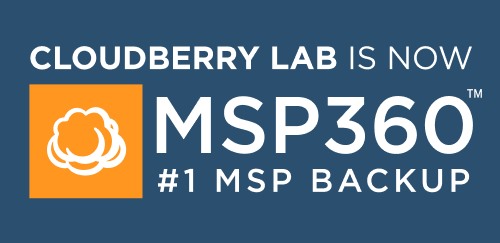
VEEAM Backup & REPLICATION
Veeam Backup and Replication is designed for restoration and replication of data on virtual machines (VM’s), physical machines, network attached storage(NAS), and cloud environments. Fully comprehends the major differences between virtual and physical machines. It works on the virtualization layer and is agentless (no backup agent on each machine for VM’s). Of course, agents are used for physical machines.
This solution has the ability to create an exact copy of a VM, and maintain the copy in sync with the original VM. Multiple different backup repositories are supported, including;
The following virtual machines can be backed up;
- VMWare vSphere
- Microsoft Hyper-V
The following cloud VM’s can be backed up;
- AWS EC2
- Azure
Physical machines which may be backed up include;
- Windows
- Linux
- Oracle Solaris
- IBM AIX
Application consistent backups can be created for;
- Microsoft SQL Server
- Oracle Database
- Active Directory
- Microsoft Exchange
- Microsoft OneDrive
- Microsoft SharePoint
- Office 365
Enterprise applications that can be backed up include;
- Oracle RMAN
- SAP HANA
For this solution, monitoring, documentation, and reporting is handled through an application called Veeam ONE.
Veeam is a direct competitor to MSP360.

IDrive
IDrive is a ‘tolerable’ backup solution for small-medium business . The business solution is called iDrive Backup. Two business plans are available;
- Small Business
- Enterprise
IDrive supports backup of Windows and MacOS . Linux backups are not supported.
IDrive is focused on backing up on-premises physical machines to their datacenter.
The small business solution is best used for backing up less than 1 TB of data,
The enterprise solution is best used for backing up more than 1 TB of data.
Neither of the business backup solutions provides functionality which competes with top tier providers.
iDrive Enterprise is a direct competitor to SOS Online Backup for Business.

SOS ONLINE BACKUP for Business
SOS Online Backup for Business (SOBB) is a comprehensive solution which covers all on-premises computers including mobile, but excludes Linux. A Facebook backup is also available.
SOBB allows backup of files of ‘unlimited’ size, and maintains ‘unlimited’ versions of files.
SOBB Infrascale Cloud Backup (ICB)allows;
- Extensive search within backups
- Execution of subset(granular) vs full restores
- Backup retention for unlimited time.
SOBB Infrastructure Cloud Backup (ICB) supports cloud to cloud backup, for the following;
- Microsoft Office 365 (Small Business, Education, Government, or Nonprofit)
- Exchange Online (emails, contacts, tasks, calendars, and notes)
- SharePoint Online (sites, site collections, documents, and document libraries)
- OneDrive for Business (files and folders)
- Groups and Teams (conversations, sites, files, calendars, and metadata)
- Google G Suite (emails, chats, calendars, contacts, tasks, and documents)
- Google Team Drive (files and folders)
- Salesforce (organization data, Chatter feeds, and metadata)
- Box (files and folders)
- Dropbox (files and folders)
SOBB/ICB is not focused on facilitating the storage of data in any format other than S3 compatible. The native storage form for files is S3 on AWS.

Backblaze b2
Backblaze B2 provides Amazon S3 equivalent object storage with a price point 1/4 of S3 hot.
Backblaze B2 provides four sets of backup functionality;
- Workstation/pc backup
- Server backup
- NAS backup
- Storage for the Veeam Backup & Replication solution
Backblaze is a direct competitor to Wasabi Hot Cloud.
Backblaze is a product collaborator with MSP360 in the server backup arena.

If you seek information on cloud data storage for:
- individuals or
- very small businesses,
please go here:
Cloud Storage
We WILL deliver the solution that you need !
But first, we’ll be delighted to answer any and all of your questions !