Cloud Storage & Backup Options
Cloud Storage vs Cloud Backup
Consumer Storage vs Business Storage
Consumer Storage
Consumer cloud storage services are good for storing files, photos and videos from your laptop, or tablet, to one centralized location – the cloud. You can access your files from any device and easily share files with friends and family; easy syncing is also made possible.
But cloud storage isn’t the same thing as backup. If your data goes missing, say your computer crashes or gets stolen, AND you haven’t been constantly moving your updated files to your cloud storage, then you will lose the files that weren’t manually uploaded. Even if file sync is turned on, if a file on a laptop/tablet is deleted or gets infected with malware, data gets deleted or infected on both sides.
This is where cloud backup comes in. Cloud backup – also known as online backup — is specifically designed for making copies of your files and ensures continuous backup and offers an easy way to restore your files.
Unlike Cloud Storage, Backup Services offer file versioning, which means in the event of data loss – say, your computer gets infected with ransomware – you will be able to recover a clean version of your file from a point in time before your system became infected.
We will review eight different cloud storage and/or cloud backup options, as follows;
- Google Drive
- Amazon Cloud Drive
- Microsoft One Drive Ext
- Box
- Drop Box
- SOS Online Backup
- iDrive
- iCloud
*Amazon Cloud Drive



Google drive (For GMAIL)
Google Drive is a general purpose cloud storage facility. Google Drive is ideal for sharing small files between devices or with a friends and business colleagues, but is NOT ideal for backup purposes.
It’s important to realized that the “files” on the Google Drive folder on a PC, are not actual file copies, but only links. Delete the file on the PC, you have also deleted the files in Google Drive !
When you download and install Google Drive for the first time, it will create a new folder called ‘Google Drive’ in a file location of your choice. You can later relocate it. You can also select other folders to sync with Google Drive.
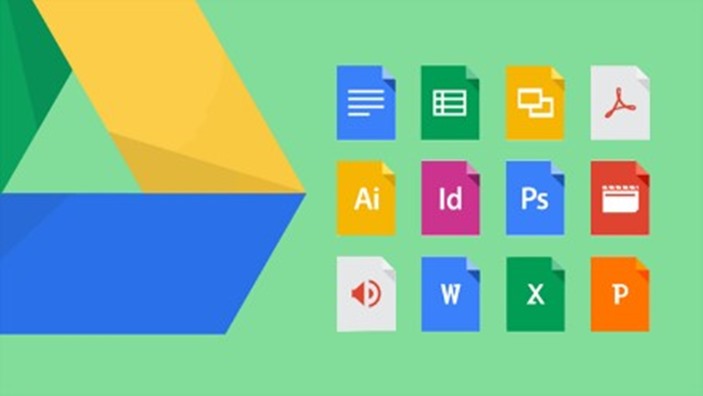
AMAZON CLOUD DRIVE (PERSONAL)
Like Google Drive, Amazon Cloud Drive is a general purpose cloud storage facility. It is also good for sharing small files between devices, but does not function as backup utility. Cloud Drive is offered thru the consumer Amazon web site, and targets photo storage.
Unlike Google Drive, Amazon Drive will not create a default folder for you automatically. Instead, it will ask you to either sync the default Photos and Videos folder or choose one that already exists. You can manually create and name a folder Amazon Drive and sync it.

Microsoft One Drive extended (Home & Personal)
Microsoft One Drive Extended allows Office 365 Home and Personal users to purchase extra One Drive Cloud Storage in additional 200 GB chunks, up to 1 TB. The total amount of storage tops out at 2 Terabyte, with the original 1 TB to start.
In this same market space, Microsoft now offers a OneDrive option called OneDrive Personal Vault . OneDrive Personal Vault is a new protected area in OneDrive that users can access only using a second source of identity verification.
OneDrive client applications for have been created for Windows 10, Android, iOS, and Xbox.

BOX (INDIVIDUAL)
Box focuses on cloud content management, storage and file sharing services. The consumer options are called Individual and Personal Pro. Box can be installed on the Cloud as SaaS, on Windows, the Mac, iPhone/iPad and Android. Box supports text based documents, some presentation files, and many different image, audio and video files. It also supports compressed zip files, and 3D graphics and modelling files.

DROPBOX (personal)
Dropbox was designed with a specific purpose, to be a file syncing solution. It was never designed to backup an entire device or be able to restore all saved files from the ground up in the event of a disaster. With this in mind, Dropbox specifies restrictions on the number of files and size of files that can be synced to it.
While Dropbox does make backups of your files – they are only short term backups. Dropbox only keeps deleted(backed-up) files for 30 days – hence it is not a robust backup solution.

sos online backup (HOME)
SOS Online Backup, offered by Infrascale Corporation, is an integrated and online backup tool. The consumer version is referred to as SOS Online Backup HOME. SOS Online Backup HOME works primarily with Microsoft Windows, but provides backup clients for Windows, iPhone/iPad, Android and macOS. The home version protects up to five computers, but does not support servers. An optional private encryption key is provided. Unlimited version history is supported. The business version is called, not surprisingly, SOS business.

IDrive (personal)
IDrive is a full featured backup solution. It offers unlimited devices per paid account. It provides a disk images backup. In addition to Windows File Explorer integration, it supports folder syncing.
IDrive delivers automatic incremental backup. Specifically, this guarantees that changes made to the files in the backup set will be tracked, and in near real time, these changes will trigger the backup operation and be logged to the backup set.

APPLE iCloud
Of course, iCloud is Apple’s cloud based storage and access solution for photos, videos, documents, music, and app data. It allows file and data access from Windows, and iOS device, and Mac. Files and folders are synced across all registered devices. In some cases, it allows the same file to be accessed and worked upon across multiple applications. iCloud.com can be used to create, save and share documents in Pages, Numbers, and Keynote.
Recently, a DropBox like feature was introduced that allows folder sharing. Specifically, the folder is shared once, and everyone who has access can see the contents and changes in real time.

If you are looking for a more sophisticated ‘corporate’ solution focused on backup & security, please go here:
We WILL deliver the solution that you need !
But first, we’ll be delighted to answer any and all of your questions !